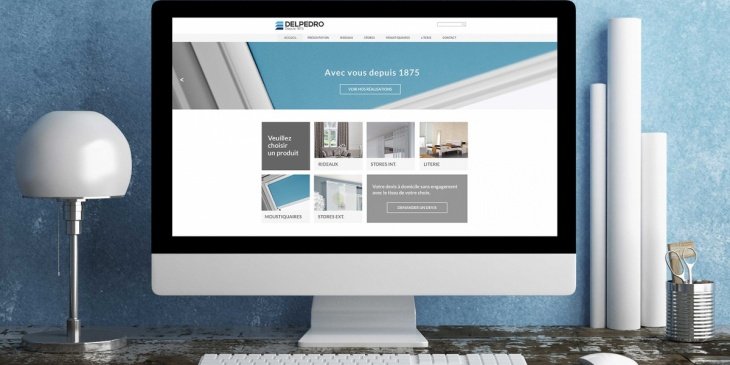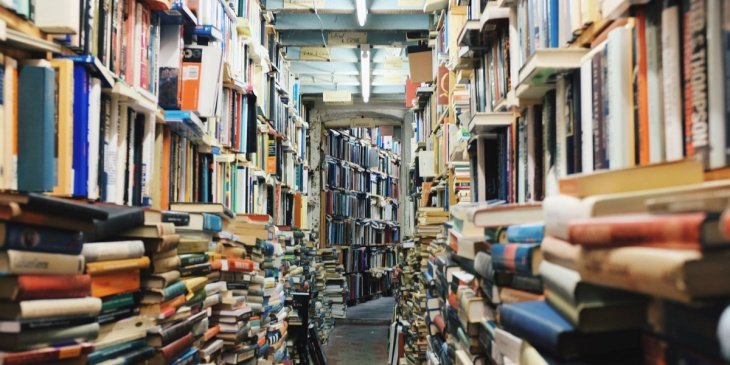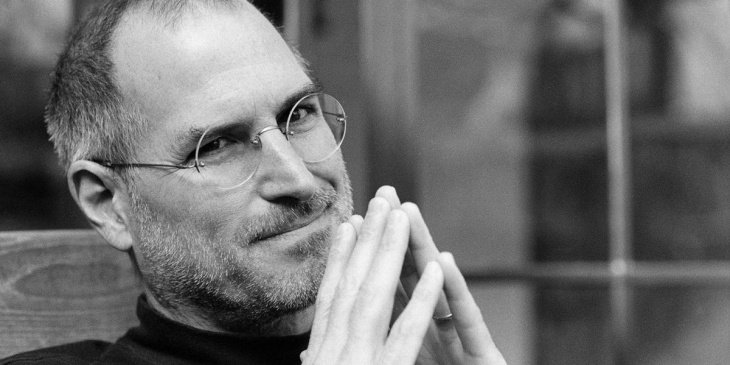Давно прошли те времена, когда юзер, заходя на сайт, по два часа искал необходимую ему информацию. Сегодня, удобный интерфейс сайта является одним из базовых пунктов при разработке своего проекта.
Интерфейс сайта - это его внешний вид: шапка, навигация, заголовки и подзаголовки, разметка страницы, баннеры и другие визуальные составляющие. Задача хорошего разработчика - расставить все эти объекты так, что бы посетителю было легко пользоваться сайтом. Сегодня мы дадим 5 базовых советов, не погружаясь в глубь вопроса.

1. Простота и очевидность
Именно этот пункт стоит всегда держать в голове, если вы хотите оформить действительно удобный интерфейс сайта. Помните о том, что пользователь должен сделать минимум действий для достижения нужной задачи. Старайтесь не делать длинных, древовидных меню. Краткость - сестра таланта, этот принцип отлично применим в нашей сегодняшней тематике. Не забудьте этот пункт, когда будете работать над копирайтом статей, хороший контент содержит максимум информации при минимуме текста.
2. Привычное расположение элементов
Никто не хотел бы зайдя на сайт, искать меню в футере (самый нижний блок) а основной контент увидеть в шапке (и такое бывает). Создайте привычное расположение элементов, такое, которым вы бы и сами с удовольствием пользовались. Можно лишний раз зайти на популярные ресурсы, к примеру apple.com или vk.com, где всё сделано для людей.

3. Группируйте
Очень полезно собрать весь будущий контент сайта и разложить его на логические группы. Пользователю будет легко ориентироваться, т.к он легко сможет найти нужную информацию, пользуясь логикой.
4. Соблюдайте заданный стиль
Информация воспринимается намного проще если у сайта есть общий стиль шрифтов, цветов и.т.д. К примеру, если вы задали конкретный шрифт и его размер для заголовка или подзаголовка, используйте его в таком же виде на всех страницах. Тоже самое касается цветов, придерживайтесь заданной цветовой схемы на всех страницах.

5. Вдумчиво следуйте трендам
Мир не стоит на месте, и постоянно появляются новые идеи и решения в области пользовательского интерфейса. Не стоит бездумно перенимать все самые модные течения, в случае, если какие то элементы воспринимаются труднее, чем того хотелось бы.
К примеру, некоторые веб-студии стараются задавать следующие тренды:
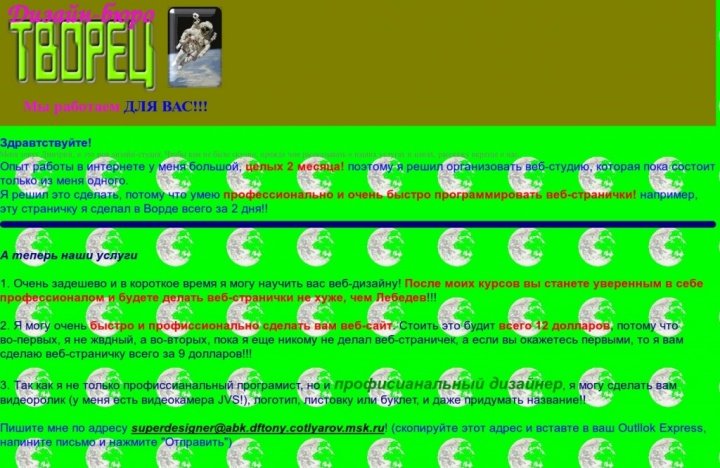
Мы высоко ценим компетентность таких веб-студий, но все же рекомендуем воздержаться от копирования подобных трендов ;)
Удобный интерфейс сайта - отдельный мир, который мы постараемся более детально разложить по полочкам в будущих статьях, а пока, подписывайтесь на обновления блога, ведь впереди, как всегда много интересного!